OpenAI created the sophisticated language model known as ChatGPT. It makes use of deep learning to produce text responses that sound human in conversational circumstances. ChatGPT can comprehend and produce logical and pertinent responses when given a large enough training set.
It can be utilized in many different applications, such as interactive dialogue systems, content creation and customer service. It has limitations and occasionally gives out incorrect or absurd responses, despite its outstanding conversational skills. To guarantee precise and trustworthy interactions, human oversight and careful analysis of their results are crucial.
Getting started with ChatGPT
A basic understanding of how to interact with the model is necessary to get started with ChatGPT. Here is a step-by-step guide:
Accessing ChatGPT
Accessing ChatGPT is possible through a number of OpenAI-provided interfaces or third-party software programs that link with the OpenAI API. Some interfaces include the ChatGPT model-based custom-built applications, the OpenAI Playground and the OpenAI application programming interface (API).
Input prompt
To communicate with ChatGPT, one must first enter a message or input prompt to start a conversation. The prompt, which can be either a question or a statement, establishes the context of the conversation.
Sending messages
After establishing the initial prompt, one can communicate with ChatGPT by typing messages or requests into the chat window. Each message builds on the one before it, creating an interaction that resembles a dialogue.
Contextual conversation
Because ChatGPT depends on contextual comprehension, it is crucial to include the relevant context with every communication. For the model to produce more precise responses, you can consult prior messages or clarify any unclear statements.
Managing response length
ChatGPT tends to generate responses of varying lengths. One can provide the desired length or use system-level directives like “max tokens” to limit the length of the generated response.
Examining interfaces and tools
OpenAI offers a variety of ChatGPT-interactive interfaces and tools. For instance, the OpenAI Playground offers a user-friendly web interface where developers can integrate ChatGPT into their applications using the OpenAI API. Depending on one’s needs, exploring these interfaces and tools might offer various possibilities and features.
Related: 7 ChatGPT plugins to enhance productivity
ChatGPT for developers
Developers can use a variety of features provided by ChatGPT to improve their platforms and applications. Here is a guide on how to use ChatGPT like a pro:
Utilizing the OpenAI API
Developers can use the OpenAI API to include ChatGPT in their apps. This makes it possible for ChatGPT’s conversational features to be integrated seamlessly, giving users the ability to send questions, get model-generated answers, and alter the behavior of the model to suit their unique requirements.
Implementing ChatGPT in applications and platforms
Developers can give their users effective conversational capabilities by integrating ChatGPT into their applications and platforms. ChatGPT can provide natural language processing (NLP) and produce contextually appropriate responses, whether for customer service, chatbots, virtual assistants or other interactive systems.
Code assistance
ChatGPT can act as a learning resource, answering coding-related questions and providing explanations of programming concepts. Developers can use ChatGPT to access documentation or seek clarification on specific language features.
To assist customers in using ChatGPT effectively, OpenAI offers thorough documentation, guidelines and tools. Developers can get the most out of ChatGPT and provide outstanding conversational experiences within their applications and platforms by remaining informed, investigating best practices and actively participating in the OpenAI community.
ChatGPT for designers
ChatGPT provides designers with a number of worthwhile advantages. Firstly, it can spark original thought by producing fresh concepts and ideas. Designers can interact with the model, ask questions and get text-based answers in return, which might help them see things from new angles and get beyond creative obstacles.
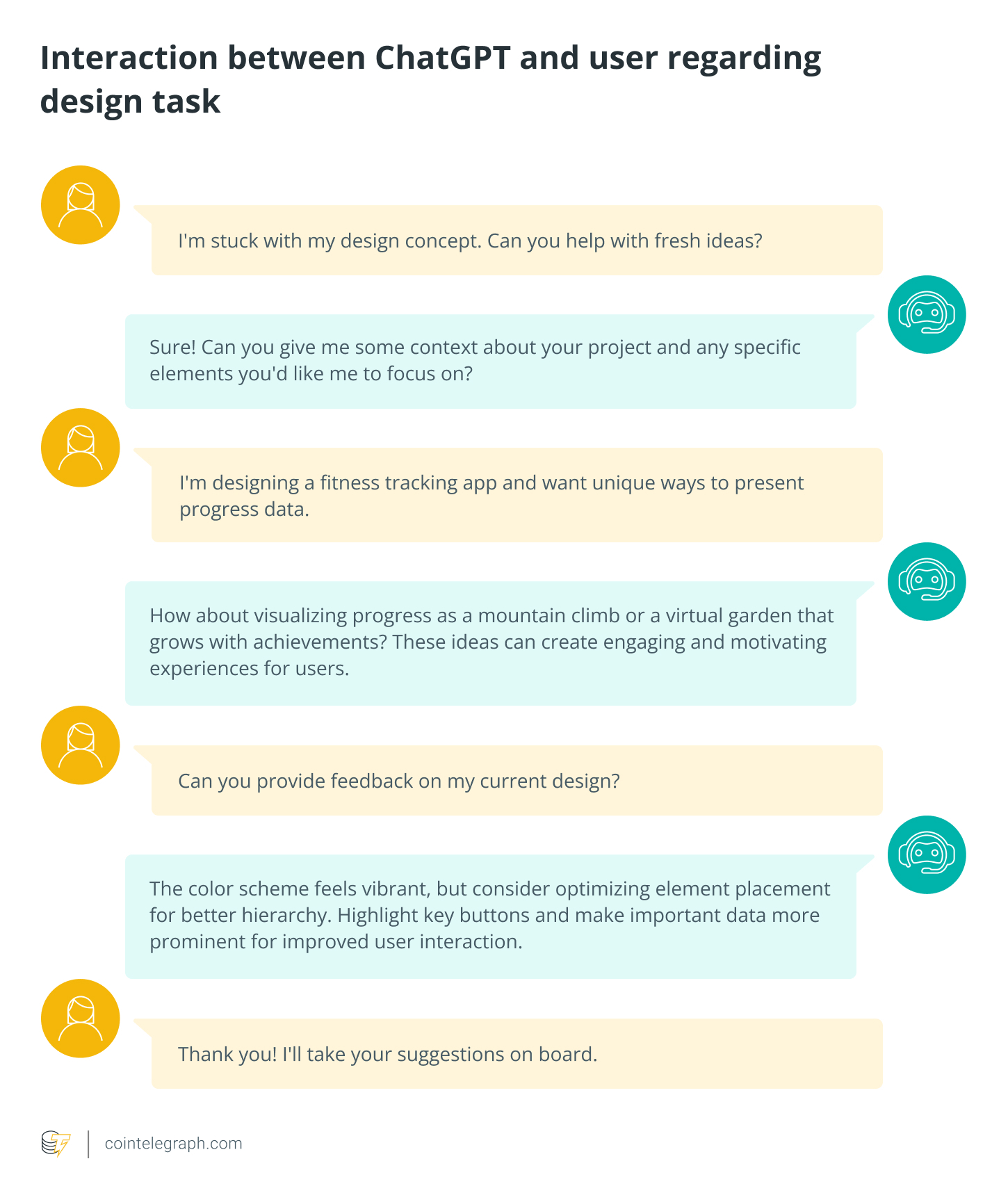
In addition, ChatGPT acts as a virtual feedback partner, enabling designers to solicit comments and ideas for their concepts. Designers can refine their work, validate their design choices, and gain insightful information by conversing with the model.
The design process is further improved by working with ChatGPT for design iterations and investigating design-related use cases, allowing designers to experiment with various design possibilities, simulate user interactions and enhance the user experience.
Enhancing content creation with ChatGPT
ChatGPT can greatly improve content development by offering helpful support at every stage. It can help authors get over writer’s block and speed up the process of creating content by generating blog post ideas and outlines.
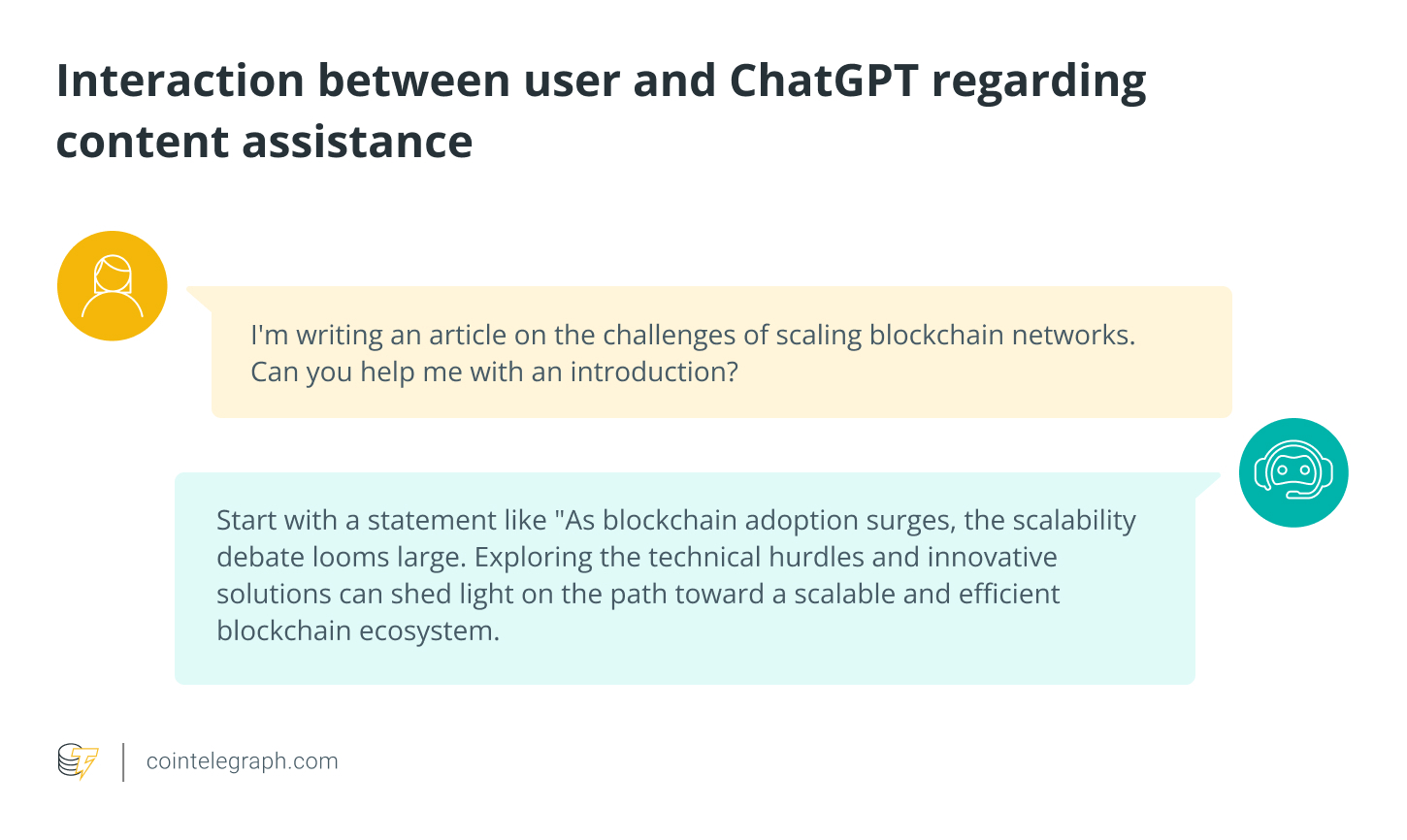
In addition, ChatGPT can help with developing attention-grabbing headlines and introductions. ChatGPT can offer advice for enhancing sentence structure, grammar and general clarity when editing and proofreading. To enrich their work, authors can acquire correct and trustworthy information through research and fact-checking.
Optimizing ChatGPT for customer support
Optimizing ChatGPT for customer support involves several key strategies. To start, build automated chatbots with ChatGPT to speed up consumer interactions and offer prompt responses. They can more effectively comprehend and respond to typical customer questions and difficulties by training the models for certain assistance scenarios. The customization increases the responses’ relevancy and accuracy.

Additionally, by utilizing ChatGPT’s natural language processing capabilities, recommendations and support may be tailored to the needs and preferences of the user. This level of personalization offers efficient and unique solutions, which enhance the overall customer support experience. The models are improved continuously, and feedback loops make sure that customer happiness and support quality are continually improving.
ChatGPT for freelancers
Freelancers can benefit from ChatGPT by streamlining many areas of their work. It can help freelancers respond politely and quickly to messages from clients during client conversations and queries. Using the freelancer’s input, ChatGPT may also produce proposals and pitches by offering insightful advice and recommendations.
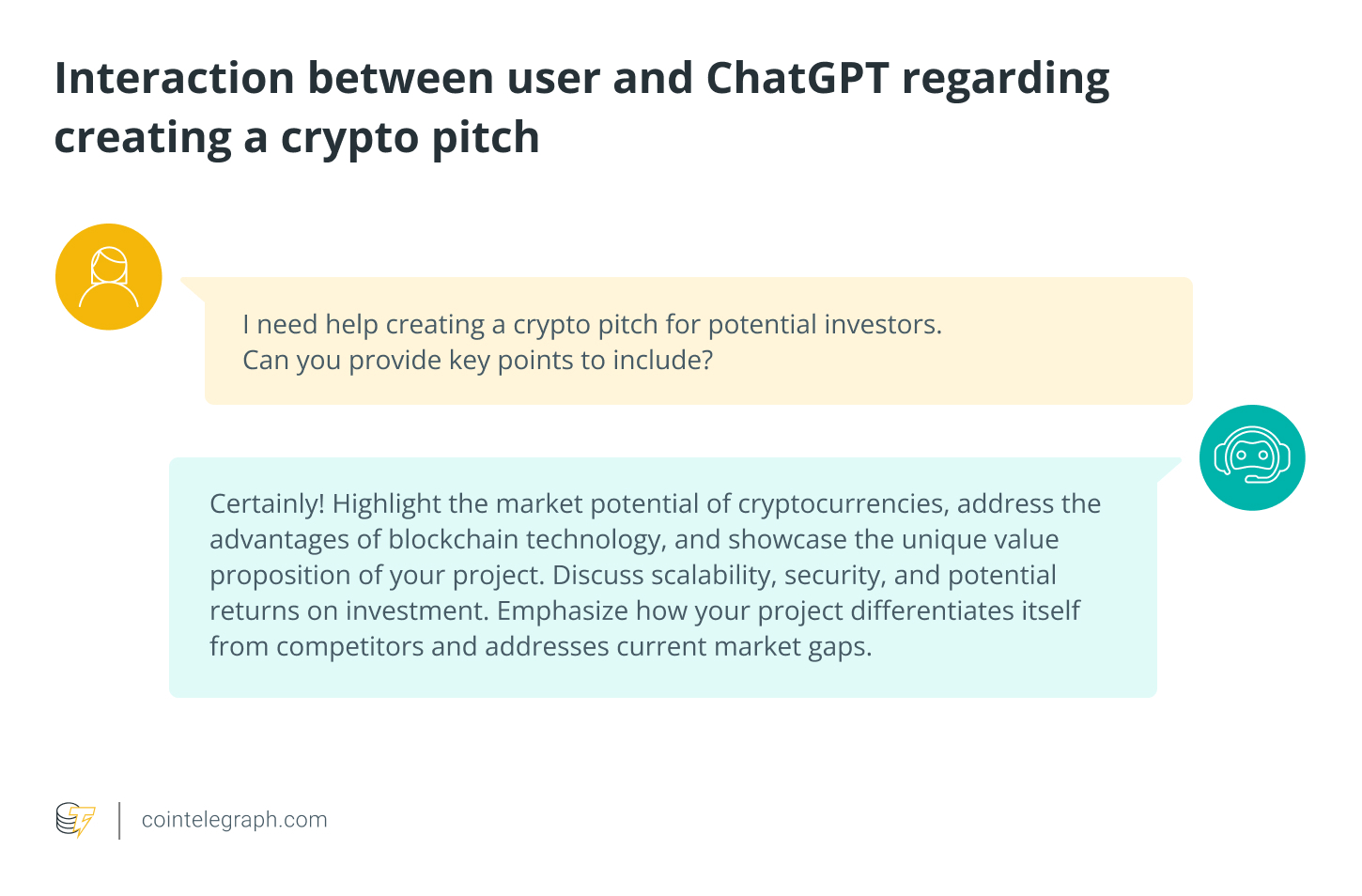
Additionally, it can help with project research and planning, assisting independent contractors in gathering data, considering various angles, and organizing their thoughts. Moreover, ChatGPT has the ability to automate routine activities and procedures, giving freelancers more time to concentrate on more strategic and creative aspects of their job. Freelancers can improve customer interactions, increase productivity, and streamline their entire process by utilizing ChatGPT.
Defining ChatGPT’s role and ethical considerations
Understanding ChatGPT’s limitations as an AI language model is necessary for defining its purpose. Instead of replacing human intelligence, it should be used as a tool to enhance it. Ensuring responsible and impartial usage, as well as preventing the dissemination of false information or biased content, are ethical considerations.
Addressing concerns such as privacy, data security and potential algorithmic biases is part of mitigating risks and obstacles. Human monitoring and feedback loops are incorporated into the model to maintain accountability and enhance performance over time, ensuring that ChatGPT adheres to moral guidelines and fulfills its role as a responsible AI assistant.
Related: Ethical considerations in AI development and deployment
Best practices for interacting with ChatGPT
When interacting with ChatGPT, there are some best practices that can help you make the most of the experience:
- Craft effective prompts and questions: Clearly articulate your request or query to get the desired response. Use specific language and provide context when necessary to guide ChatGPT’s understanding.
- Iterate and refine interactions: If you’re not satisfied with the initial response, iterate by modifying your prompt or question. Experiment with different phrasings or approaches to achieve the desired outcome.
- Provide context and clarify queries: Offer relevant information and background context to help ChatGPT understand the context of your request. If needed, provide additional clarification to ensure accurate and relevant responses.
- Ensure a positive user experience: Maintain a polite and respectful tone during interactions. If ChatGPT provides an incorrect or undesirable response, politely rephrase or reframe your query to guide it toward the desired answer.
By following these best practices, you can enhance the quality of your interactions with ChatGPT, increase the likelihood of receiving accurate and relevant responses and, ultimately, improve your overall user experience.




