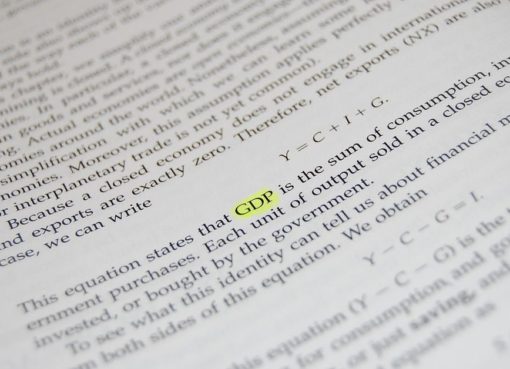Creating an information technology (IT) strategy is essential for any business that wants to stay competitive in today’s digital world. An effective IT strategy can help you leverage technology to improve efficiency, productivity and profitability. This article explains six steps to create an IT strategy for your business.
Step 1: Define your business goals
Setting up a clear definition of your business goals is the first step in developing an IT strategy. Business owners must comprehend their company’s goals and how IT may help them achieve them. For instance, if increasing income is one of your company’s goals, you might need to invest in a venture or step up your digital marketing initiatives.
Perform a SWOT analysis to determine the company’s objectives. This analysis identifies strengths, weaknesses, opportunities and threats (SWOT) to determine the areas in which IT can affect the company most.
Step 2: Assess your current IT infrastructure
The next step in developing an IT strategy is assessing the current IT infrastructure. This includes an organization’s hardware, software, network and security systems and determines areas where IT infrastructure is deficient or may be strengthened.
Senior IT leaders can conduct an IT audit to evaluate the infrastructure. This audit analyzes the company’s current hardware, software and network configurations to find any flaws or possible problems. It’s also worth analyzing IT support processes and procedures to identify any areas that could be improved.
Related: What is a smart contract security audit? A beginner’s guide
Step 3: Identify your IT needs
After evaluating an organization’s current IT infrastructure, the next step is determining its IT demands. This includes network updates, security upgrades, and hardware and software upgrades.
Performing a gap analysis determines IT requirements. This analysis involves comparing the current IT infrastructure to the business goals and identifying the gaps that need to be filled. For example, if an organization’s business goal is to improve customer service, it may need to invest in a new customer support software.
Step 4: Develop an IT budget
After determining the organization’s IT requirements, it’s time to create an IT budget. Any expenses related to modernizing and maintaining their IT infrastructure should be included in this budget. The costs associated with the software, hardware, IT support and maintenance must all be considered.
Utilize a cost-benefit analysis to create an annual IT budget. In the analysis, the expenses of IT expenditures are compared against the possible benefits. They can also examine the prices of various IT systems to find the most affordable options.
Step 5: Develop an IT roadmap
Create an IT roadmap after creating the budget. The steps to accomplish the IT goals of the organization should be outlined in this roadmap. Timelines, objectives and responsibilities should all be included.
A software or project management solution can create an IT roadmap. Business owners can use this application to divide their IT projects into smaller jobs and provide duties to other team members. This tool can be used to monitor development and spot future obstacles.
Related: How to hire a blockchain developer in 5 easy steps
Step 6: Implement and monitor your IT strategy
Implementing and keeping an eye on your IT plan is the last step — ensuring that all IT upgrades and enhancements are implemented on schedule and within a reasonable budget.
Organizations need a dedicated IT team or engage an IT expert to carry out the IT strategy. This group or consultant may assist a company with implementing their IT plan and ensuring that all upgrades and improvements are set up correctly and tested.
Companies can use IT monitoring solutions to keep an eye on their IT infrastructure. These tools can assist them in spotting possible problems, creating reports and taking preventative steps to stop downtime or data loss.