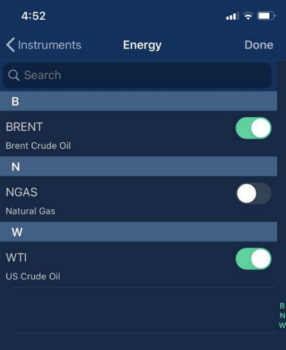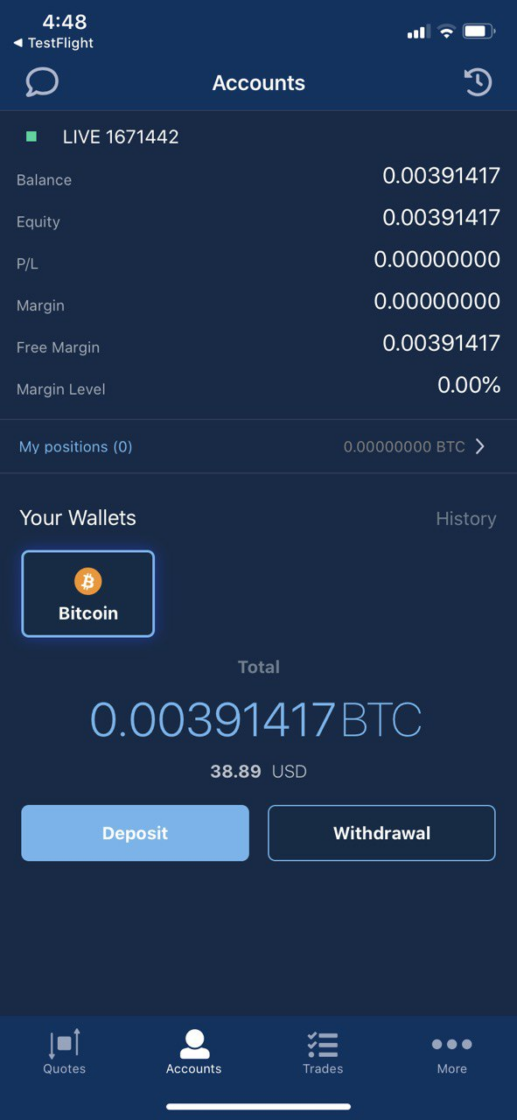Energy markets, such as Oil, have recently seen growing demand by crypto traders who are seeking new trading opportunities and are keen to gain exposure to new financial markets.
Dabbling in new traditional financial markets was historically a challenging experience for most crypto traders in terms of both time and money. Not only were they faced with high fees, and low liquidity, they were also required to use multiple platforms in order to move in and out of fiat if they wanted to trade global financial markets with cryptocurrency, such as bitcoin or ethereum.
| *WELCOME BONUS*
As a welcome bonus to all of our new crypto traders, TradeConnect is giving all new users $50 USD in BTC or ETH FREE when you complete your first 10 trades on the TradeConnect Network. All you need to do is download the TradeConnect app, register and start trading to take advantage of the welcome bonus. |
With the recent volatility of Commodity markets comes a renewed interest by crypto traders to trade traditional financial markets such as Crude Oil and there’s never been a more interesting time to trade the world’s primary source of energy.
The launch of the TradeConnect trading app brings many new opportunities for crypto traders to take advantage of global financial markets such as Energy, and more specifically, Oil. This article outlines how you can get started trading oil using bitcoin on TradeConnect.
What factors impact trading oil?
When trading Oil commodities, it is always important to look at the factors that impact its supply and demand such as OPEC, major energy reports, news headlines, political changes, natural disasters and global economic performance. Changes in alternative energy also often impact oil trading so it is good to keep an eye on that also.
What oil assets can you trade with bitcoin on TradeConnect?
Worldwide, there are over 160 different types of Crude Oil that you can trade in the financial markets, however Brent Crude Oil (BRENT) and WTI (West Texas Intermediate or otherwise known as US Crude Oil) are the two types of Oil that serve as the primary global markets.
BRENT and WTI are also the two types of Oil that you can trade on the TradeConnect Network. Here is a brief overview of each:
- Brent Crude Oil comes from fields in the North Sea. It is the most popular crude oil as it is very easy to transport, with over 60% of crude contracts in the international markets. Brent is the primary Oil type in Europe and Africa and is traded on the ICE EUROPE exchange.
- WTI is taken from wells in the United States and sent to Oklahoma via a pipeline. In comparison to BRENT, US Crude Oil is one of the most expensive to ship around the globe. WTI is believed to be a higher quality crude than Brent and thus priced at a premium. WTI is traded on the NYMEX exchange.
Want to trade oil with bitcoin on TradeConnect?
TradeConnect is a multi-asset trading network where you can trade over 60 global financial assets from traditional financial markets such as Forex, Stock Indices, and Commodities (e.g. Gold, Oil, Gas, etc), as well as Futures and Cryptocurrency markets in a single, easy-to-use digital trading platform, using BTC or ETH as your base currency.
You can trade Oil with bitcoin on TradeConnect by following these 5 simple steps:
Step 1: Download the app and Create an account.
It takes less than 30 seconds to register a free account on TradeConnect and the process is fast, easy and hassle free. There’s no KYC to sign up and you only need to provide your personal details when your deposit or withdrawals exceed 10k.
- Download the TradeConnect app from the Apple Store.
- Open the app and click sign up
- Enter your first name, country, email and password
- Select your crypto margin trading base – You can choose from Bitcoin (BTC), Ethereum (ETH) or TCO
Step 2: Select the Energy markets you want to to trade.
Once you have registered your details, you can then trade any of the 3 assets within the Energy market, including Brent Crude Oil (BRENT), Natural Gas (NGAS) or WTI (US Crude Oil). You can also use our technical indicators to look further into the history of the asset you are considering to trade, including MACD, Bollinger Bands and RSI.
Step 3: Deposit bitcoin into your TradeConnect wallet
To start trading, next you then need to deposit your cryptocurrency. On TradeConnect you can trade using bitcoin (BTC), ethereum (ETH) or TCO, our native platform token and you would have chosen your base currency when registering.
As we want to trade oil with bitcoin, you will then need to deposit bitcoin into your platform wallet. To deposit bitcoin into your TradeConnect account:
- Navigate to Accounts
- Click deposit.
- You can now send bitcoin to your wallet address or use your account’s QR code to save time.
Step 4: Open your position
Once you have decided the market you want to trade, you can open your position via the easy-to-use trading interface. You can mitigate your risk by choosing to add a stop limit, which will automatically close your position once your asset hits a certain level.
Remember, if you think your asset is increasing in value (the price will go up), then you should ‘buy’ the market. If you think your asset is decreasing in value (the price is going to go down) then you should ‘sell’.
Step 5: Monitor and close your position
Now that you have opened your position, you need to keep an eye on it to decide on your next move which will be wholly dependent on the market and asset that you are trading.
Once you are ready to close your trade, you simply click on your position in the app and trade in the opposite direction to when you opened it. For example, if you bought oil, now you would sell it. If you sold oil, then you would now buy it.
Your profit or loss is determined by deducting the price at which you opened the position from the price at which you closed it, and multiplying the result by your position size. If you bought the market at the outset, then a positive figure indicates a profit and negative one a loss. If you sold it, then it’s the opposite.
Like BTCMANAGER? Send us a tip!
Our Bitcoin Address: 3AbQrAyRsdM5NX5BQh8qWYePEpGjCYLCy4